BIOS
Friday, February 16, 2007
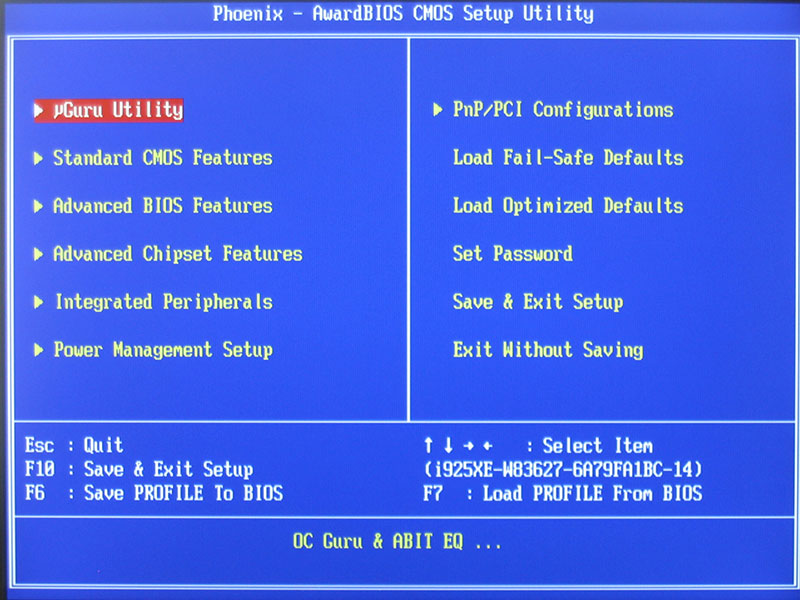
The Basic Input/Output System or more commonly referred to as the BIOS is the program a PC's microprocessor uses to get the computer system started after you turn it on. It manages data flow between the computer's operating system and all the attached devices. The BIOS is the essential part of the motherboard which tells the motherboard at what speed the CPU runs, how much RAM is in the system, how many hard drives there are, and what devices are attached, and how they all communicate.
The BIOS is a program that is on the eraseable programmable read-only memory (EPROM) chip. This means that the BIOS can be updated just like a program in Windows. This is extremely useful with todays' motherboards.
For Example: Lets say you buy a computer with a 1GHz Processor(CPU). 6 months later you want to speed up your computer.If the manufacturer has an updated version of the BIOS available you can download it and update your motherboard with the new version (known as Flashing the BIOS). Very often one of the updated features of the new BIOS is the ability to accept new and faster CPUs that might not have been out at the time you originally bought your computer. Without having to buy a whole new computer you could just buy a new 1.5GHz CPU and replace the 1GHz.
Important Note: Flashing the BIOS can be detrimental to the system if done incorrectly or with the wrong version. Make sure to follow the manufacturer directions exactly.
>> source: www.totallydrivers.com
